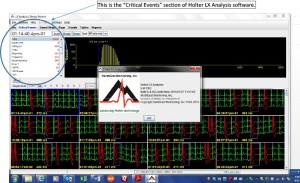What to Check First When Reviewing Your Holter Study
Critical Events isn’t just a clever name for this newsletter; it is one of the first stops for (almost) everyone doing a Holter study or a review with NEMon Holter LX Analysis software.
We say “almost” because the Critical Events screen is included in all levels of the software above BASIC — so our BASIC users might consider an upgrade if only to access this useful feature!
Each software level displays a variety of event categories; higher levels offer more categories for more granular analysis.
Here are the categories in the Critical Events windows for each software level. The bold print highlights categories that are added at each level.
ENHANCED: VBP, VPB Pair, VTAC, SVPB, SVPB Pair, SVT, ST Event, Pause, V. Paced, Sense Failure, Diary or Event, Artifact, Normal, All
ENHANCED PLUS: VBP, VPB Pair, VTAC, SVPB, SVPB Pair, SVT, Aberrant SVPB, ST Event, Pause, V. Paced, A. Paced, AV Paced, Sense Failure, Capture Failure, Inhibition, Diary or Event, HR Strips, Artifact, Normal, All.
PRO: VBP, Early VPB, VPB Pair, VTAC, Bigeminy, Trigeminy, Quadrigeminy, R on T, SVPB, SVPB Pair, SVT, Aberrant SVPB, ST Event, Pause, V. Paced, A. Paced, AV Paced, Sense Failure, Capture Failure, Inhibition, Diary or event, Irregular RR, Questionable, HR Strips, Saved Strips, Artifact, Normal, All.
Make the Critical Events screen your first stop after running your initial analysis to get an overview of what types and numbers of beats were in the study. If you see categories that seem to have too many items or are too large, that is a great place to start tidying up!
[cta]Have new features that you’d like to see in our Holter LX Analysis software? Contact us by email at info@nemon.com, or call us toll-free at 866-346-5837 option 2 or 978-461-3992.[/cta]