Try All 4 Levels of the Holter LX Software
Do you understand the differences between the four levels of NEMon’s Holter LX Analysis and LX EVENT software: BASIC, ENHANCED, ENHANCED PLUS, and PRO?
Of course, the software matrix allows you to understand the basic differences, but the level that works best for you will depend on the needs of your specific practice.
Try and succeed
To determine your preference, we encourage all Holter LX users to try each level — the best way to get a feel for the differences is to see them yourself!
You have two easy options to achieve this: First, you could schedule a 15-20 minute online presentation. To request this, contact support@NEMon.com. Second, if you really want to get your hands on the product, you could download the demo software and begin experiencing it for yourself.
How to download
To do this, download and install the file Lx_Analysis_V54F_DEMO_Install_355.exe from NEMon Distribution. You’ll then set it up with command line options associated with four separate icons — one to launch each level of the software.
Look for the icons in the middle called “DEMO BASIC v5.4c,” “DEMO ENH v5.4c,” “DEMO ENH PLUS v5.4c,” and “DEMO PRO v5.4c.”
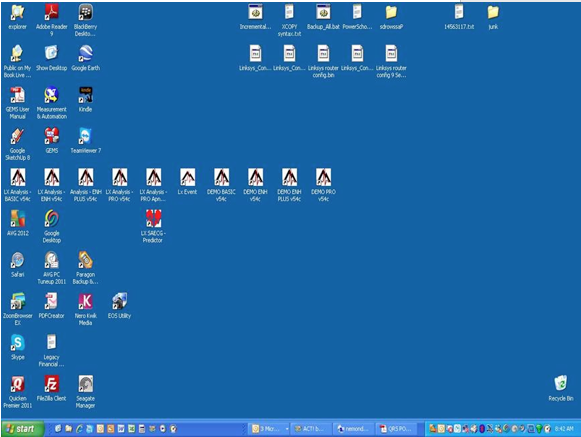
- The BASIC icon has the following command line option in the Properties -> Target: C:\nm\bin\h4j.exe -le
- The ENH icon has the following command line option in the Properties -> Target: C:\nm\bin\h4j.exe -le+
- The ENH PLUS icon has the following command line option in the Properties -> Target: C:\nm\bin\h4j.exe -le++
- The PRO icon has no command line option in the Properties -> Target: C:\nm\bin\h4j.exe
To run any of these levels, simply double-click the corresponding icon:
- BASIC: double-click the “DEMO BASIC v5.4c” icon.
- ENHANCED: double-click the “DEMO ENH v5.4c” icon.
- ENHANCED PLUS: double-click the “DEMO ENH PLUS v5.4c” icon.
- PRO: double-click the “DEMO PRO v5.4c” icon.
After experiencing all four levels of the software, you’ll be better able to determine which one best meets your individual needs.
[cta]Have new features that you’d like to see in our Holter LX Analysis software? Contact us by email at info@nemon.com, or call us at 978-461-3992 or toll-free at 866-346-5837, option 2 (U.S. and Canada).[/cta]

